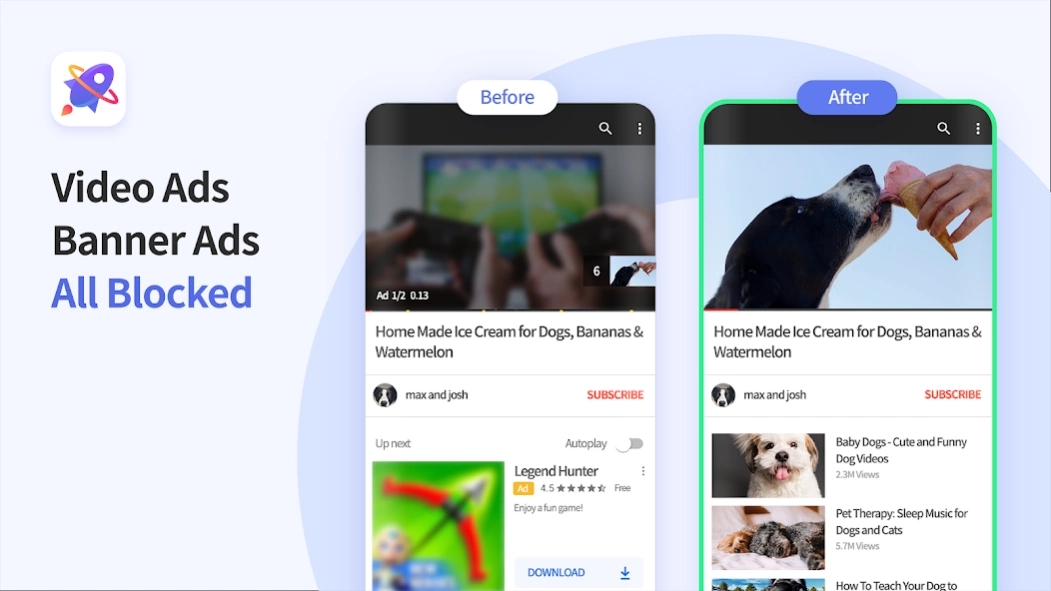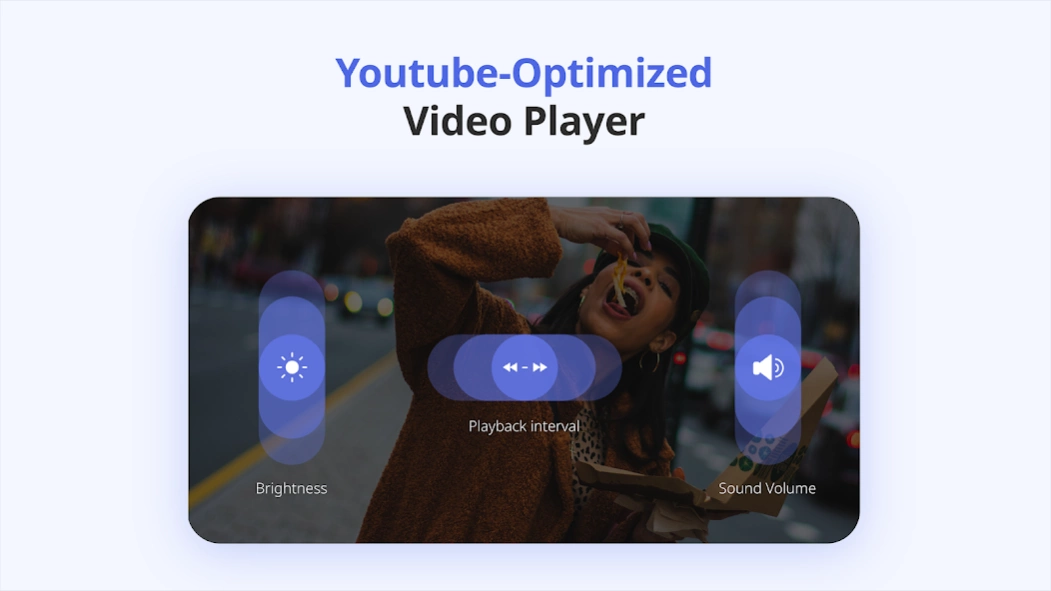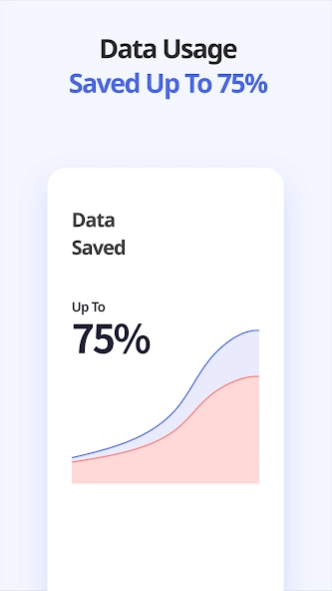Adblocker - Bloket Browser 2.8.0
Free Version
Publisher Description
Adblocker - Bloket Browser - Ad blocking internet browser★Blocks video ads & banner ads
It offers the most complete ad blocking performance.
Believe it and receive it!
👍 Bloket is a fast, easy, and reliable ad blocking internet web browser.
🚀 # Bloket only blocks ads in pages you visit by using Bloket browser; does not block ads from other apps such as YouTube apps.
🚀 Say goodbye to annoying ads
- Intrusive ads interrupting your videos?
- Pop-up ads getting in your way when reading news articles?
- Forced redirect ads that take you to somewhere you don't want to go? Now they're all gone.
🚀 Why Bloket?
- No more stress on bad ads...helps you maintain your inner peace.
- Webpage loads up to 4X faster...helpful for your mental well-being.
- Data usage is saved up to 75%...that means, more YouTube hours!
- More battery life, naturally.
- Freedom to access all internet websites without limit.
🚀 Useful features
- YouTube player : Use the YouTube video player to move 10 seconds, change the sound/brightness/play speed, etc. conveniently.
- Secret mode : Open 'Secret mode' in Tabs to start.
- Dark mode : Your eyes will thank you.
- Lifetime updates : Our ad blocking experts invigorously update filters to get all those bad ads down.
- One hand UI : Our goal is to make our UIs accessible with only one thumb.
- Import bookmarks : Getting bookmarks from your PC browser is as easy as 1-2-3.
The name has been changed from blokee to bloket.
About Adblocker - Bloket Browser
Adblocker - Bloket Browser is a free app for Android published in the Telephony list of apps, part of Communications.
The company that develops Adblocker - Bloket Browser is Common Computer Inc.. The latest version released by its developer is 2.8.0.
To install Adblocker - Bloket Browser on your Android device, just click the green Continue To App button above to start the installation process. The app is listed on our website since 2022-04-14 and was downloaded 8 times. We have already checked if the download link is safe, however for your own protection we recommend that you scan the downloaded app with your antivirus. Your antivirus may detect the Adblocker - Bloket Browser as malware as malware if the download link to ai.blokee.browser.android is broken.
How to install Adblocker - Bloket Browser on your Android device:
- Click on the Continue To App button on our website. This will redirect you to Google Play.
- Once the Adblocker - Bloket Browser is shown in the Google Play listing of your Android device, you can start its download and installation. Tap on the Install button located below the search bar and to the right of the app icon.
- A pop-up window with the permissions required by Adblocker - Bloket Browser will be shown. Click on Accept to continue the process.
- Adblocker - Bloket Browser will be downloaded onto your device, displaying a progress. Once the download completes, the installation will start and you'll get a notification after the installation is finished.